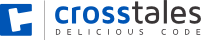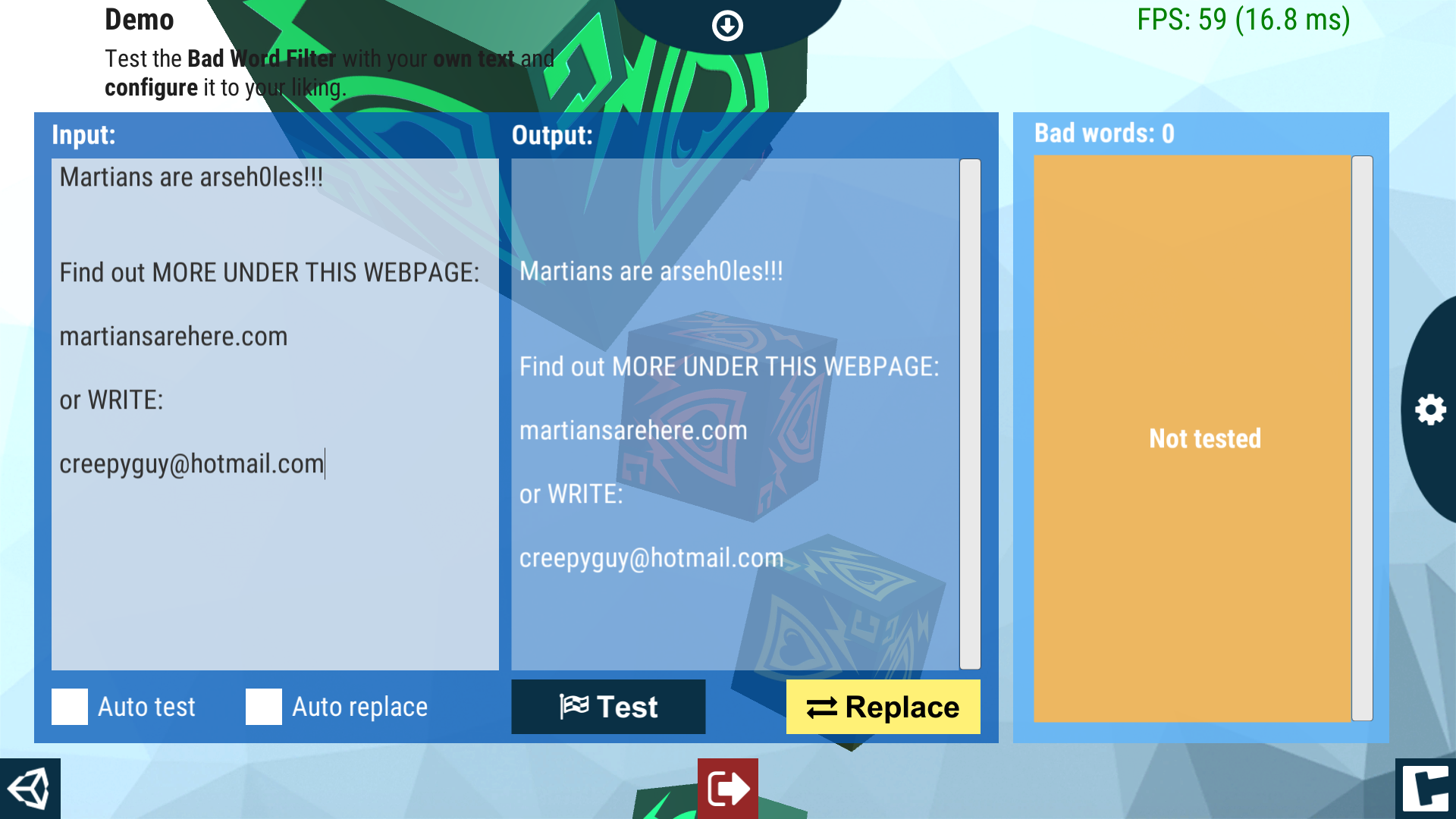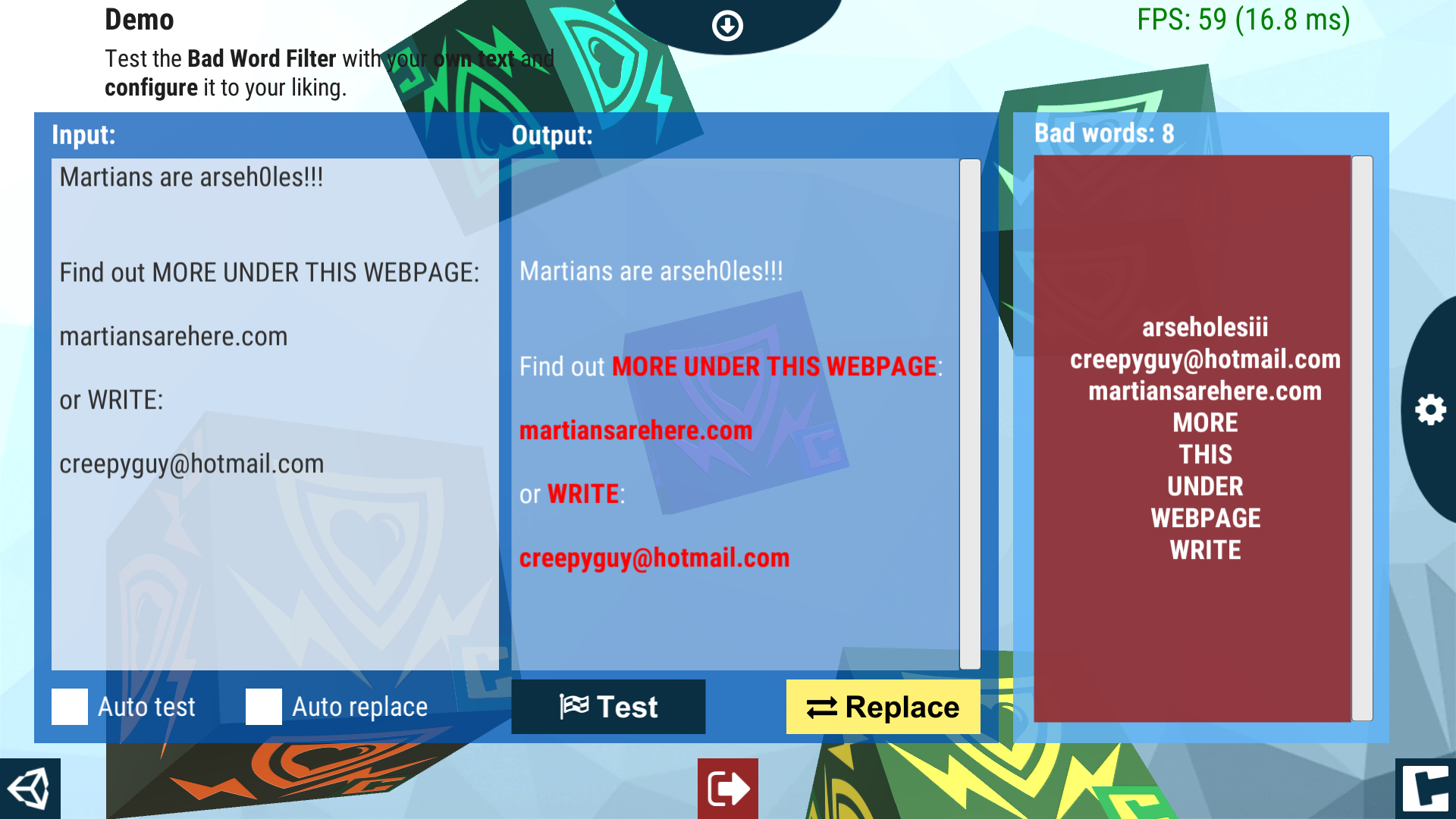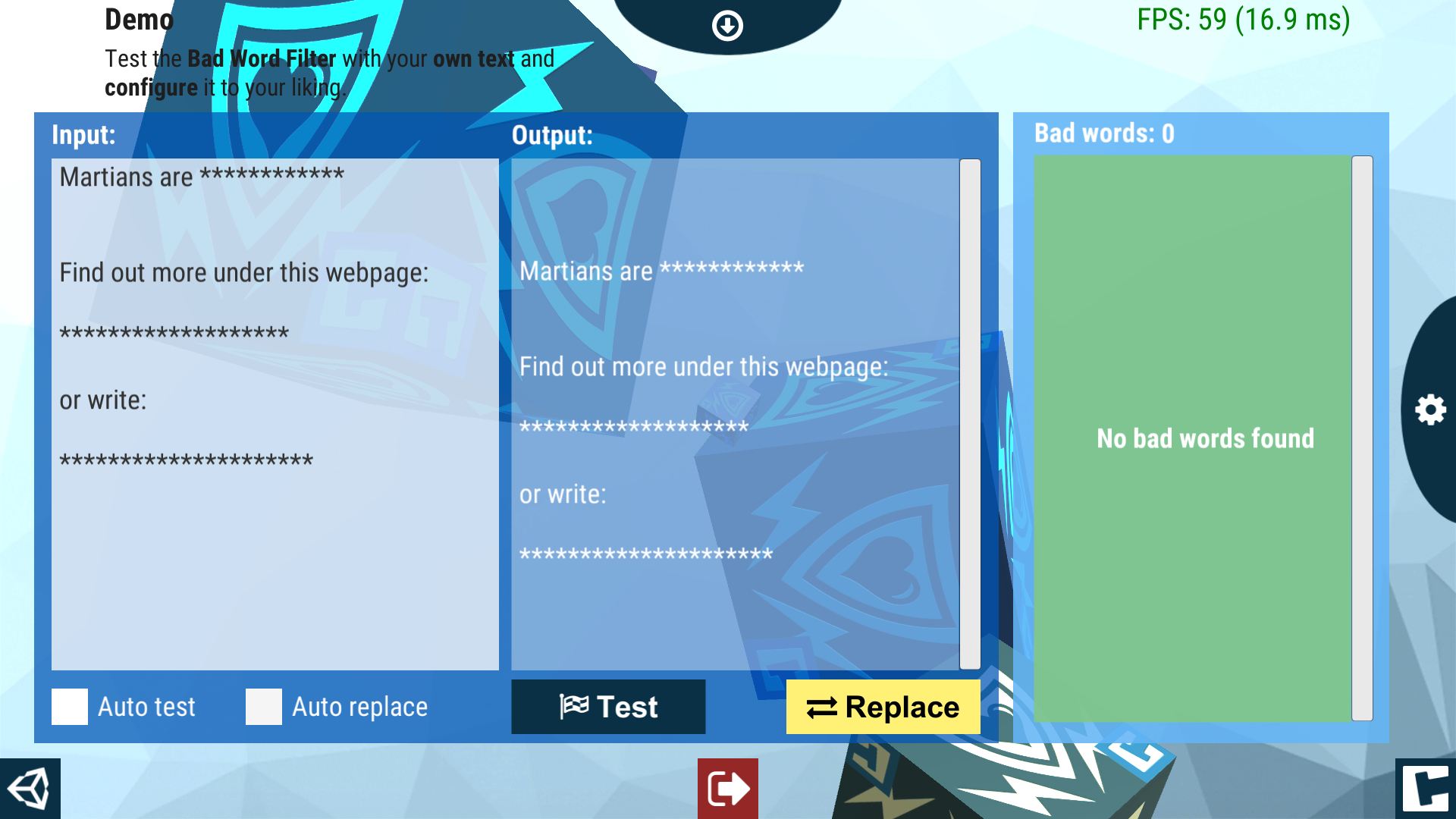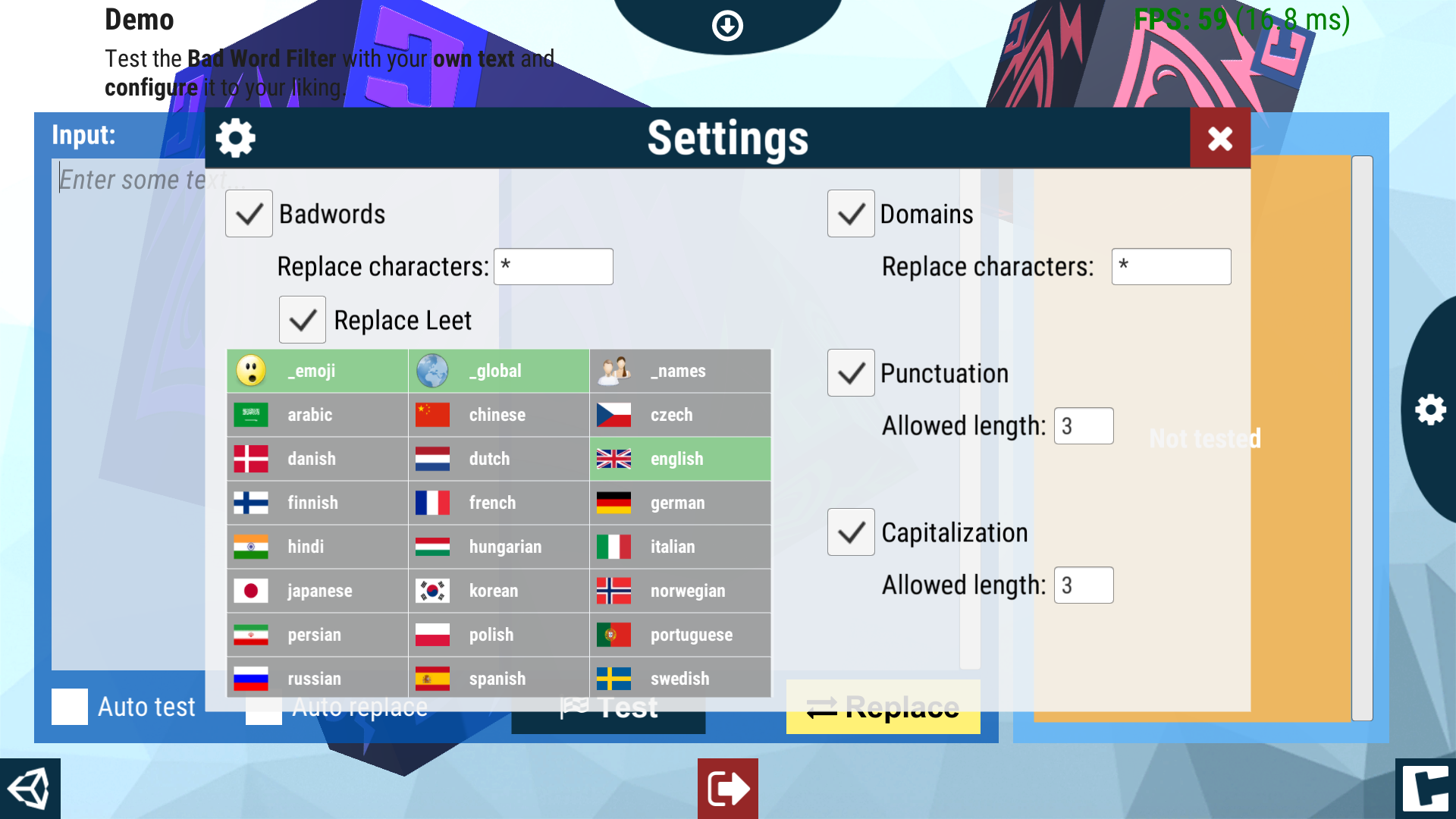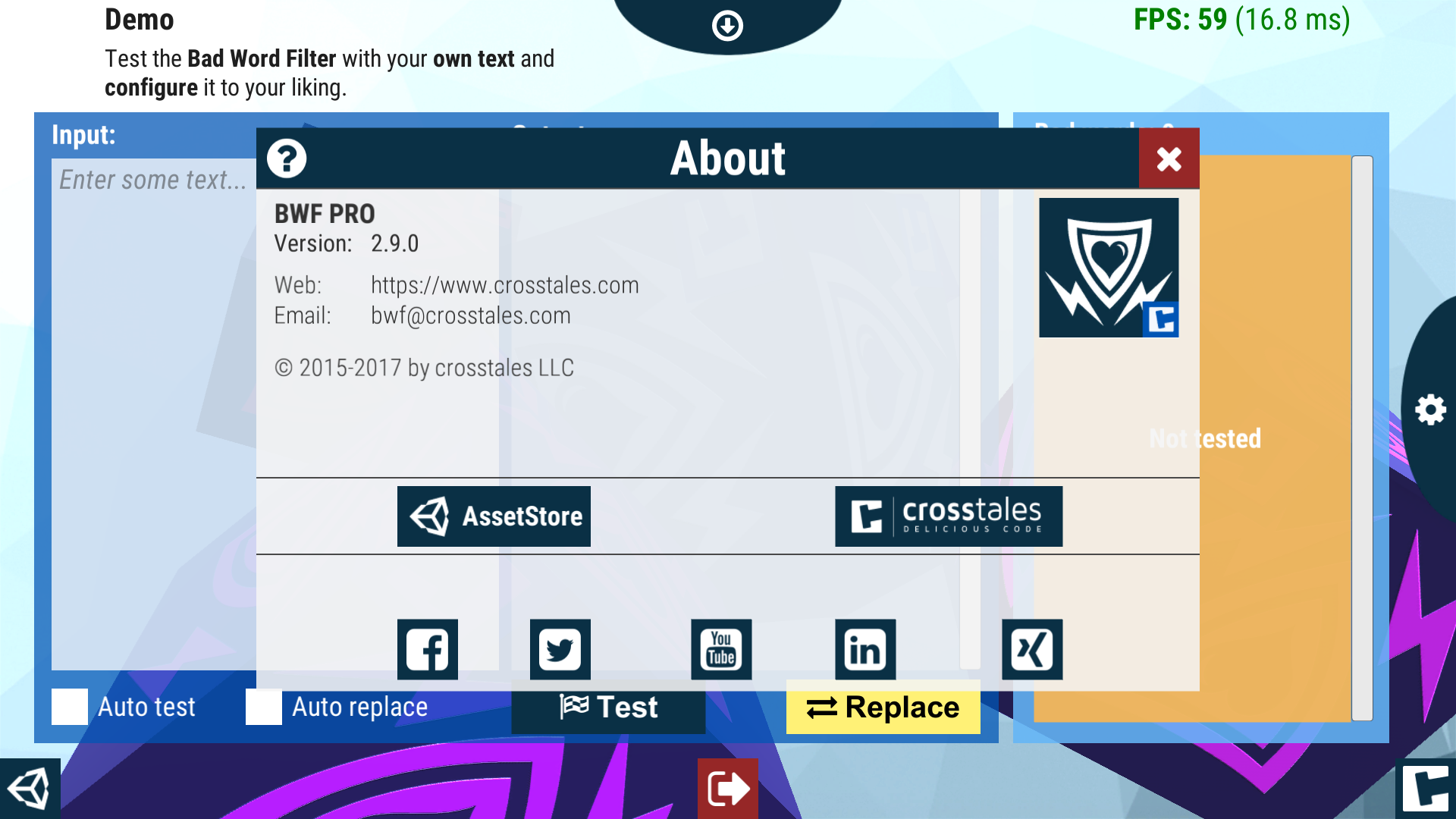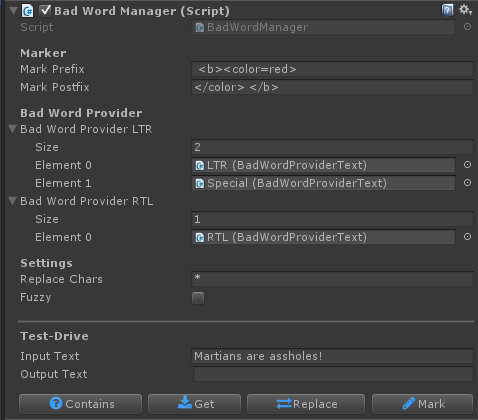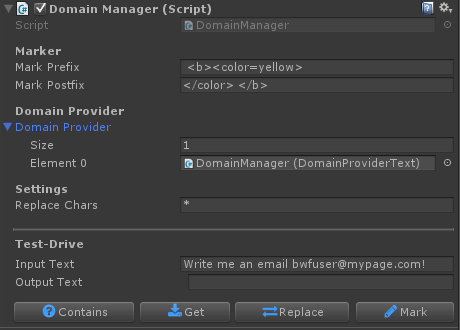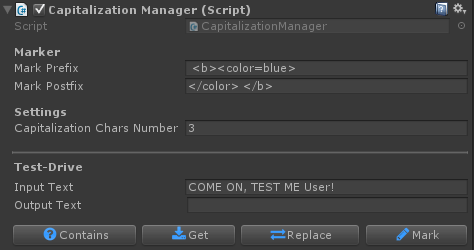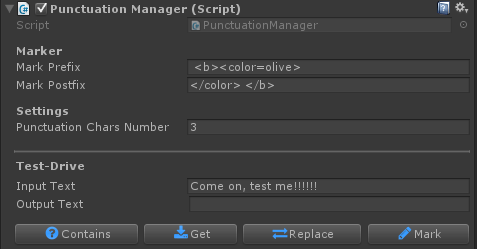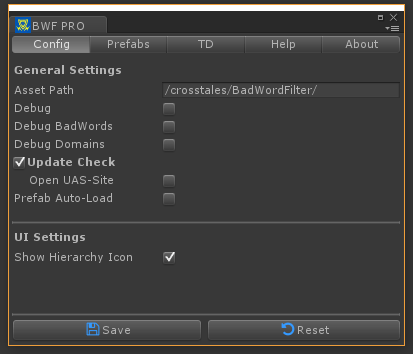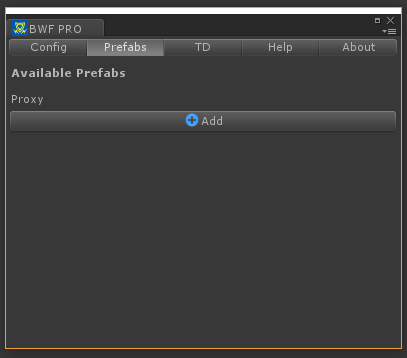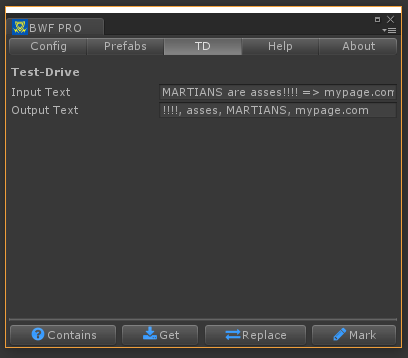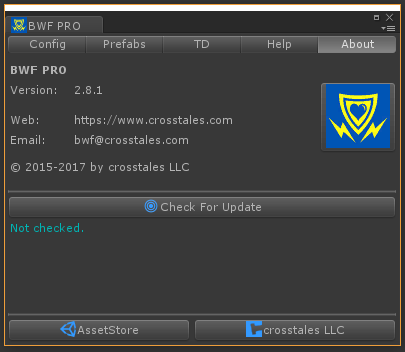Keep your games civilized
The Bad Word Filter is our solution to counteract unwanted vocabulary within your application.
It helps you to lure users to choose better user or character names. Or to replace words in a chat with special characters. Or to make a whole range of other effects on the use of certain words.
Bad Word Filter is a tool to filter out profanity and other inappropriate terms or phrases.
There are several applications for the Bad Word Filter in your game. The three closest are username (e.g. for high scores) in a chat and character names. If you want to allow would-be jokers not to use user names such as "a55-face", "S+alin" or similar this tool comes in handy. Filter them out and convert them to special characters (such as #$@&%*!).
You can easily add or remove any word as well as any language according to your needs!
Also, we've included the following special filters: domains (URLs and emails), reserverd names (from games, movies, comics, and so on), global bad words, excessive capitalization and special punctuation.
Features:
Filter function
- Review, select, read and replace:
- Bad words and inappropriate phrases
- Domains, URLs and email addresses
- Excessive capitalization (such as "HEY DUDE")
- Excessive punctuation (e.g. "!!11111")
- All four filters can be used separately and changed during run-time!
Languages
Contains over 4'000 of regular expressions in 25 languages - equivalent to tens of thousands of word variations!
Supports any language and any writing system:
- Arabic, Cyrillic, Chinese, Japanese, etc.
- Including ltr / rtl (left to right or right to left)
- Automated (easy) pluralization of English terms!
Flexible & expandable
- Easy modifications/additions to the existing sources (“bad words”).
- Multi-threaded and lightning fast - even with thousands of words!
- Use the preconfigured providers for resources, files and URLs - or add your own provider (e.g. for XML, JSON)
- Meta data for sources (e.g. descriptions, icons)
- All sources („bad words“) provided!
Documentation & control
- Test all the functions in the editor!
- Powerful API for maximum control!
- Detailed demo and test-scenes!
- Comprehensive documentation and support!
- Full C# source code
Compatibility
- Supports all build platforms!
- Works with Windows, Mac and Linux editors!
- Compatible with Unity 2018.4 – 2020
- Works with Online Check
- PlayMaker actions!