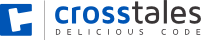Key Features
- 18 different HDR panoramas
- Crosstales logo with IBL-Shaders
- Spectacular lighting effects
- Random rotation speed
Platforms
Windows
Installation
Do you want to try the screensaver? So let's go:
- 1. Download: Screensaver
- 2. Extract the RAR archive in a folder of your choice
- 3. Copy the folder ct_Data and the file ct.exe
- 4. Navigate to the Windows root directory (usually C:\Windows) (Hint: use the search box: "%windir%")
- 5. Paste the files there
- 6. You may now use the screensaver using the appropriate window (Hint: use the search box: "Screen saver"
- 7. Have fun!